I’m getting married! Now what? Truly Engaged is a new blog series written by Rachel, our *newly engaged* writer. As she wades her way through the wedding planning process, she’ll be sharing some of the emotions, inspiration, and insight she uncovers along the way Eek! Our wedding is two weeks away! Scary, exciting...all sorts of emotions churning through me right now. My life has been a blur of details and deadlines...oh, and on top of that: we moved! <sigh> Because we are having our wedding within a large, public park, I've been trying to finalize a bunch of layout/setup details, including:
- seating charts
- reception layout
- wedding processional path
- "photo op" spots for our First Look and Wedding Party pics
Not only do these details have to be figured out, but they also have to be communicated to those who will be helping execute them.
Tedious? Yes. Necessary? Absolutely. For today's post I'm going to talk about a visual wedding planning tool I discovered
that has really helped me sketch and map out these tedious, but important wedding details: Google Docs Drawings. Yes, Google Docs has a drawing tool! It's not just spreadsheets and text editors. Google Docs drawings has been immensely helpful for our wedding, as a way to translate our layout ideas into physical, visual representations that can be saved, printed, and shared with other wedding participants.
Why I Love Google Docs Drawing: 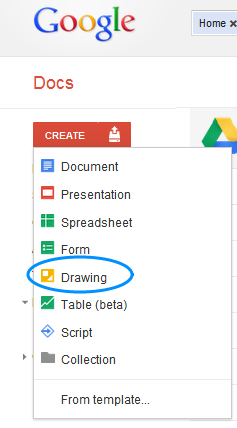 I can create, edit, and share my designs from any computer. Unlike InDesign or other design programs (which are great programs), Google Docs can be accessed on any computer device--anywhere, anytime. This makes it super convenient for me to work on drawings whenever I have time in my busy schedule: during my lunch break at work, at home on the couch, etc. I can invite others to view, comment, or even collaborate. I love how I can mock up the basic design, and then have my fiance and mother help fill in the details. I can also control the settings, if I don't want others to actually edit the designs. For example, I mocked up the general reception layout, then I shared it with my mom, who helped fill in the actual seating arrangements, since she has been managing the guest list. I can share my Google Drawings with non-Gmail users, too. My fiance actually discovered this little gem! He's been able to email our drawings to his sister, who does NOT have a Gmail account. This capability gives us the freedom to send it to virtually anyone with an email account. I can print them for people to reference on the wedding day. Drawings can be downloaded as a PDF, PNG, or JPG--plus, they can be printed and passed out to wedding vendors and party members. For example, our "helpers" can use one of our printouts as a visual reference as they arrange tables and set up the centerpieces and decor. Below is one example of a Google Docs drawing I created for my wedding. I uploaded a map (photo) of the park where our wedding will take place. I then drew symbols and lines on top of the map to indicate where key events will be taking place. It's not finished yet, but you can see how it looks below:
I can create, edit, and share my designs from any computer. Unlike InDesign or other design programs (which are great programs), Google Docs can be accessed on any computer device--anywhere, anytime. This makes it super convenient for me to work on drawings whenever I have time in my busy schedule: during my lunch break at work, at home on the couch, etc. I can invite others to view, comment, or even collaborate. I love how I can mock up the basic design, and then have my fiance and mother help fill in the details. I can also control the settings, if I don't want others to actually edit the designs. For example, I mocked up the general reception layout, then I shared it with my mom, who helped fill in the actual seating arrangements, since she has been managing the guest list. I can share my Google Drawings with non-Gmail users, too. My fiance actually discovered this little gem! He's been able to email our drawings to his sister, who does NOT have a Gmail account. This capability gives us the freedom to send it to virtually anyone with an email account. I can print them for people to reference on the wedding day. Drawings can be downloaded as a PDF, PNG, or JPG--plus, they can be printed and passed out to wedding vendors and party members. For example, our "helpers" can use one of our printouts as a visual reference as they arrange tables and set up the centerpieces and decor. Below is one example of a Google Docs drawing I created for my wedding. I uploaded a map (photo) of the park where our wedding will take place. I then drew symbols and lines on top of the map to indicate where key events will be taking place. It's not finished yet, but you can see how it looks below: 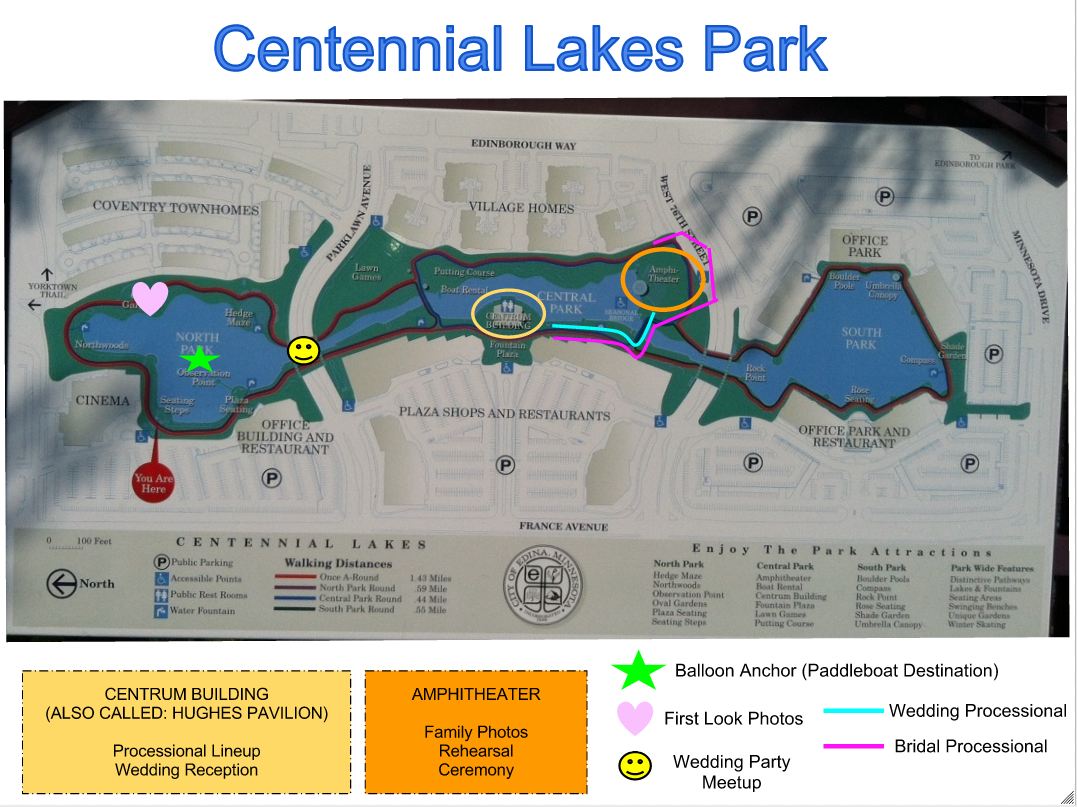 I think Google Docs drawings is really helpful for anyone who is having an outdoor wedding, or a wedding at a non-traditional venue (rustic barn, anyone?). I'd love to hear from other brides and grooms--What visual planning tools did you use for your wedding?
I think Google Docs drawings is really helpful for anyone who is having an outdoor wedding, or a wedding at a non-traditional venue (rustic barn, anyone?). I'd love to hear from other brides and grooms--What visual planning tools did you use for your wedding?
How did you figure out your floor plans, photo locations, etc.?




